Free Training & Career Tips... Subscribe to Get Weekly Career Tips
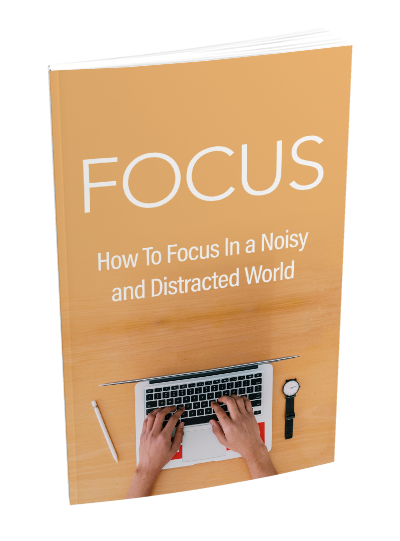
By Subscribing You are Agreeing to Terms and Conditions
The Challenge:
Ones company has recently acquired brand new computer software to be rolled out to a number of
individuals. You are placed at the front of creating and managing your own and others’
projects in Microsoft Project Server. You need to be familiar with the role concept and
the various reporting options and efficiently cooperate using Project Web application as well as
Project Sites. All of this seems a daunting task!
The Solution: MS Project Server Course (2010/2013)
With the MS Project Server Course (2010), one will familiarize yourself with the specialized
features of project and resource planning with Microsoft Project in a server-based enterprise setting.
One will be able to utilize MS Project Server, Project Professional, and Project Web
App to plan, manage, and assess tasks. With the expertise in best practices of our
skilled trainers, you will obtain valuable guidelines as well as suggestions for ones own
company-specific Project Management organization / PMO.
1. Product philosophy and architecture of Microsoft Project 2010
2. Role concept (managers, project managers, resource managers, and team members)
3. Project initiation with Project Professional and Web App (Project Start, Enterprise
Calendars,
4. Enterprise Global, Enterprise Templates, EPTs)
5. Planning options in Project Web App
6. Resource planning in Project Server (Enterprise Resources, Team Builder)
7. Project implementation (My Tasks, My Timesheets, Time Reporting methods, updating)
8. Project and resource evaluation in Web App (Project Center, Resource Center, Reports)
9. Project closure(project archiving)
10. Project Sites (documents, issues, risks)
11. Multi-project management (master/sub-projects, deliverables, , cross-project link5. Planning options in Project Web App
Our four day training course is designed so that the knowledge acquired is applied practically, so that the business environment can be enhanced.
BOTI offers: Project Professional training, Resource planning in Project Server training, Project implementation training and MS Project Server Course
This exam validates the skills and knowledge necessary for effectively scheduling, communicating, collaborating on and delivering projects using Project Standard 2010 and Project Professional 2010. Candidates should know key project administration principles and terminology as related to scheduling
BOTI offers: Project Professional training, Resource planning in Project Server training, Project implementation training and MS Project Server Course.
BOTI also offers: https://boti.co.za/project-management-training-course/
Copyright text 2024 by Business Optimization Training Institute.