Free Training & Career Tips... Subscribe to Get Weekly Career Tips
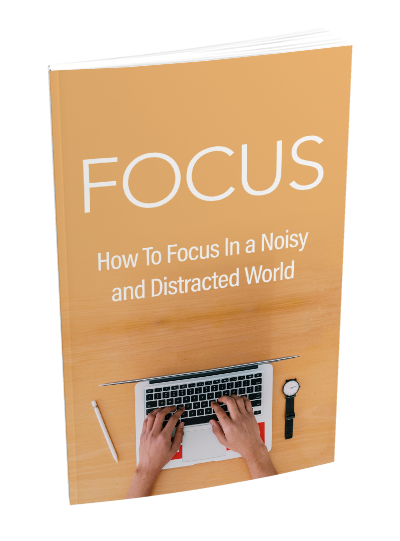
By Subscribing You are Agreeing to Terms and Conditions
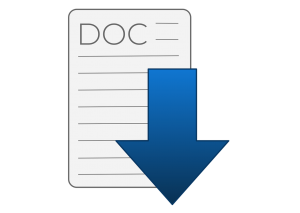
Microsoft Word is a word processing system that is used in business and other areas. While it already features critical and rich productivity, Microsoft keeps on improving Word with every new release. Microsoft Word training will help you improve or develop your word processing skills so that they can be applied in the workplace or at home. Microsoft Word 13 is specifically designed to help you move efficiently through creating professional-looking documents. Its powerful tools and rich features it help make your work fun and easy. In this course you will simply learn how to use Word to add lists and tables, edit simple documents, proof-read documents as well as add layout options and design elements.
For every lesson, the learning objectives will be achieved through a sequence of hands-on tasks with step-by-step instructions and anticipated result checkpoints. Every task offers you the opportunity to apply, practice, and develop your skills.
Upon completion of this course you will have sufficiently developed your skills to enable you to produce professional looking documents including:

1 day
Computer literacy; comfortable using a keyboard and mouse with/without some previous experience in MS Word.
This course is suitable for those individuals who wish to learn the fundamental skills of Microsoft Word.
1 day instructor led classroom-based training. Typically, normal classes are held in Woodmead (nearby Sandton located in Johannesburg, Gauteng, South Africa). This course is also offered in other major centres in South Africa: Pretoria, Durban, Cape Town and Port Elizabeth. The textbook and stationery items are included in the Microsoft Word training course. Refreshments including a cooked meal for lunch and 2 tea breaks are supplied for full-time courses, while lighter meals are provided for part-time courses.

Please click on link below for related public course/s:
In addition to the related public courses, we offer the above course across the country: Anytime, Anywhere. Click on the link to get an instant proposal or book your course NOW:
Or alternatively click on the button below to view our full Public Course Calendar of close to 100 events:

Copyright text 2024 by Business Optimization Training Institute.