
Trusted Training Partners




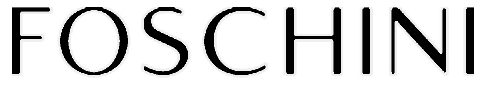

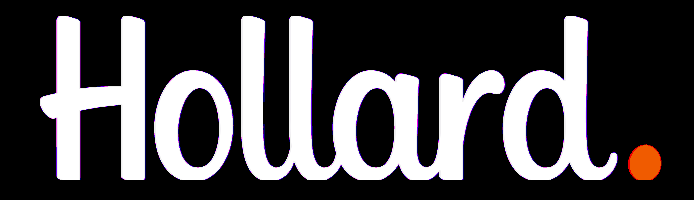











Home / Uncategorized / Access 2007 Advanced Course
Quick Look Course Summary:Access 2007 Advanced Course
-

Next Public Course Date:
-

Length: 1 day(s)
-

Price (at your venue): 1 Person R 4,475.00 EX VAT 3 Person R 3,399.06 EX VAT 10 Person R 2,529.41 EX VAT
-

Certification Type: Non-Accredited
-

Locations & Venues: Off-site or in-house. We train in all major city centres throughout South Africa.

Get Free & personalised
Training Advice
Access 2007 Advanced Course: Introduction
The second course on Access, mainly intended for novices and school leavers who wish to add skills to their resumes. This course focuses on the advanced functions of Access.
Access 2007 Advanced Course :Course Outline
Continuing from our previous workshop which taught participants the basics of Access 2007, we now present a practical workshop for Access 2007 advanced. This workshop is intended for those who might use Access in a simple form for a database but who need training in Access Advanced to be more productive and to use Access more effectively. This workshop is a practical workshop where participants will practice what they have learned. The objectives of this workshop are to teach participants to use advances table tasks; to use advanced form tasks; to use advanced reporting tasks; to link data; to import and export data; to use advanced database tools and work with SQL. We begin with advanced table tasks, once participants have created tables we will focus on using the property sheet, adding and removing controls, formatting controls and setting the primary key. The property sheet is used to set the properties of objects such as tables and forms and is accessed from the design view. Controls are automatically created with the fields created on the table, whenever you create a form. The control feature is used to polish your form or report to make it more appealing. You may also add or remove controls. Forms and other tools make inputting data and moving information around very easy in Access 2007. You will use forms to gather information from your database quickly and easily and the format is user friendly. Participants will be taught advanced form tasks such as how to create a sub-form; how to split-form, how to pivot the table, how to pivot the chart and the modal dialog. The advanced reporting functions allow you to structure your forms the way you need it, in this workshop we will focus on the report header; the page header; the group header and detail. It allows you to incorporate features into your reports which are useful to you and the end-user. Calculated controls are controls with property functions; these may be used to format forms for easier use. We will also be teaching workshop participants more about SQL which is Structured Query Language and is a basic form of English used commonly used for supporting databases. The three most widely used clauses for a SQL query are: select, from and where. SQL can be used to query, select and manipulate data and the results. Access 2007 allows the user to link documents from Access to an Excel spreadsheet; to link to a share point list and to link to a text or XML file. The linking feature allows the user to connect data in another Access database without importing it. TIP: You can link your database to a text or XML file using the link text wizard. Linking to a text or XML file gives the user the flexibility to run reports and queries without copying the information into Access. We round off our workshop by teaching participants to import and export data and other advanced database tools.
1. Database Management and Security
Importing and Exporting Data
Copying to and from other Office Programs
2. A User Friendly Database
Creating Navigation Forms
Creating Custom Categories
Managing Available Features
3. Project Database
Assigning Passwords to the Database
Splitting Databases
Securing Databases for Distribution
Preventing Database Problems
4. Customise Access
Changing Default Program Options
Customising the Ribbon
Customising the Quick Access Toolbar
Access 2007 Advanced Course: Course Duration
1 day/s
Who should attend: Access 2007 Advanced Course
This course is intended for advanced users of Microsoft Access.
**Quote does not include Any Exam Fees (if applicable)
IMPORTANT ACTION: Do Not Wait To Improve Your Skills.
Book Now By Completing Online Booking Form / Customised Proposal or Obtain Approval For Your Already Received Customised Proposal
Realize incredible savings by sending more delegates
Duration: 1 day(s)
Delegates: 1
Cost (incl):




