
Trusted Training Partners

















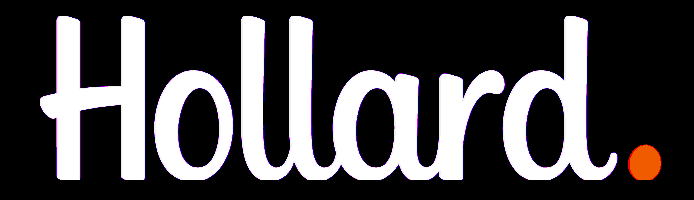
Home / Uncategorized / Access 2010 Expert Course
Quick Look Course Summary:Access 2010 Expert Course
-

Next Public Course Date:
-

Length: 1 day(s)
-

Price (at your venue): 1 Person R 4,475.00 EX VAT 3 Person R 3,399.06 EX VAT 10 Person R 2,529.41 EX VAT
-

Certification Type:Non-Accredited
-

Locations & Venues: Off-site or in-house. We train in all major city centres throughout South Africa.

Get Free & personalised
Training Advice
Access 2010 Expert Course: Introduction
This is the expert level of Access, intended for users already using Access in their workplace, this is intended to teach students how to use Access at an expert level. Prior knowledge of Access is essential.
Access 2010 Expert Course :Course Outline
This is the third and final workshop on Access 2010, in this workshop we will teach participants to become expertly proficient with Access 2010 and will provide participants with a professional understanding of the features in Access 2010. This is a practical workshop where participants will have the opportunity to try out what they have been taught on a computer. As always we provide a pre workshop review form for participants to indicate the features they already regularly use and features they would like to learn more about. In this workshop some of the objectives are: Successfully working with database Properties Adding a Password to a database Setting the General, Current database, datasheet, proofing, and language options Customising the ribbon interface and the Quick Access toolbar Freezing and unfreezing fields in a table Modifying field descriptions Editing records to an existing Table If you have sensitive or confidential information in your database, it is prudent to restrict access to the database by using a password. This will encrypt the database for protection. Databases can easily be encrypted by choosing the Field tab to open the Backstage view. Once this is done click on the Info tab and select Encrypt with Password. In the Set Database Password dialog box enter the password you wish to use. Re-enter the same password in the verify box and click on OK.TIP: The Save Object As command, saves an object currently open in the database, rather than the whole database. Users can also save objects in the Navigation pane for later use in other databases by using the same command button Save Object As. Customise your ribbon interface, users can add or remove features from the ribbon to customise control buttons on their database. On the Backstage view select the File tab, then select Options and click on Customise Ribbon. The columns on the right of the pane show the available tabs on the ribbon. Select the options you want to add from the column on the left and click on Add. You may need to create a Custom Group before you can add a command. If this happens, select the tab where you want the group to appear, click on New Group and enter the group name. A helpful tool is the Freeze/Unfreeze option. If you freeze fields, these fields move to the left of the table and remain visible while you scroll to other sections of the datasheet. It is very useful for comparisons. When you are done you can unfreeze these fields and return to the normal datasheet view.
1. Database Management and Security
Importing and Exporting Data
Copying to and from other Office Programs
2. A User Friendly Database
Creating Navigation Forms
Creating Custom Categories
Managing Available Features
3. Project Database
Assigning Passwords to the Database
Splitting Databases
Securing Databases for Distribution
Preventing Database Problems
4. Customise Access
Changing Default Program Options
Customising the Ribbon
Customising the Quick Access Toolbar
Access 2010 Expert Course: Course Duration
1 day/s
Who should attend: Access 2010 Expert Course
This course is intended for advanced users of Microsoft Access.
**Quote does not include Any Exam Fees (if applicable)
IMPORTANT ACTION: Do Not Wait To Improve Your Skills.
Book Now By Completing Online Booking Form / Customised Proposal or Obtain Approval For Your Already Received Customised Proposal
Realize incredible savings by sending more delegates
Duration: 1 day(s)
Delegates: 1
Cost (incl):




