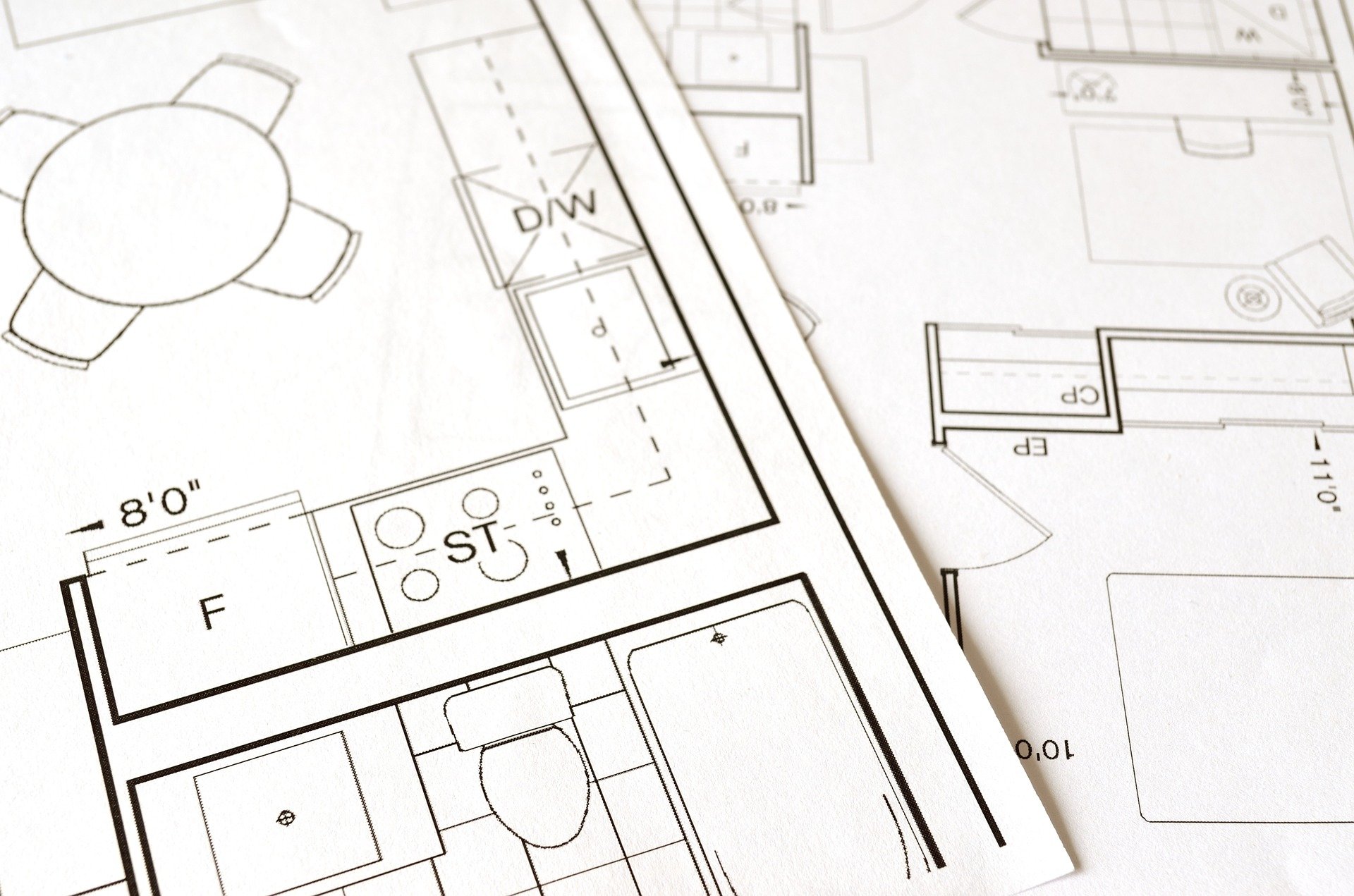
Trusted Training Partners







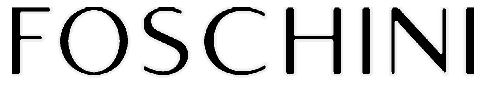










Home / Software & IT / Software & IT Courses / Autodesk Inventor Advanced Course
Quick Look Course Summary:Autodesk Inventor Advanced Course
-

Next Public Course Date:
-

Length: 4 day(s)
-

Price (at your venue): 1 Person R 21,800.00 EX VAT 3 Person R 15,180.64 EX VAT 10 Person R 10,102.93 EX VAT
-

Certification Type: Accredited
-

Locations & Venues: Off-site or in-house. We train in all major city centres throughout South Africa.

Get Free & personalised
Training Advice
Autodesk Inventor Advanced Course: Introduction
This course teaches students parametric design in a practice-packed course. Students will learn various skills to turn conceptual sketches into the design models, students will also gain knowledge of complex design elements.
Autodesk Inventor Advanced Course :Course Outline
1. Introduction to Autodesk Inventor Advanced
Inventor fundamentals
Inventor interface
Model manipulation
2. Creating the Base features
Creating a new part file
Sketched base features
Primitive base features
3. Sketching Geometry
Sketch Geometry
4. Additional Sketching Tools
Advanced Editing Tools
Rectangular sketch patterns
Over-dimensioned sketches
Sketch Preferences
5.Sketched Secondary Features
Extruded secondary features
Revolved secondary features
Using existing Geometry
Editing sketched secondary features
3D Grip modifications
6. Pick and Place Features
Edge Chamfer
Constant fillets
Variable fillets
Face fillets
Full round fillets
Straight
Holes
Threads
Editing Pick and Place features
Creating sequences
7. Work Features
Work planes
Work axes
Work points
8. Equations
Parameters
9. Additional Features
Face draft
Splitting a face or part
Shells
Ribs
Bend part
10. Model and Display Manipulation
Reordering features
Inserting features
Suppressing features
Section views
Design views
11. Fixing Problems
Sketch failures
Feature failures
12. Sweep Features
13. Loft Features
Rail lofts
Centre line lofts
Advanced loft options
14. Duplication Tools
Rectangular feature patterns
Circular feature patterns
Mirror parts of features
Manipulate patterns and mirror feature
15. Feature Relationships
Establishing relationships
Controlling relationships
Investigating relationships
Changing relationships
16. Assembly Environment
Assembling components
Content centre
Assembly browser
Saving files
17. Model Information
Measurement tools
Model properties
18. Drawing Basics
New drawing views
Manipulating views
19. Drawing Annotations
Text
Symbols
Hole and thread notes
Chamfer notes
Centre marks and centre lines
Hole tables
Revisions tables and tags
20. Customising Autodesk Inventor
Application options
Document settings
File properties
Changing part units
Command customisation
21. Manipulating Assembly Display
Moving and rotating assembly components
Suppressing constraints
Component display
Selection options in assemblies
22. Design Presentation and Animation
Exploded view presentations
23. Assembly Tools
Replacing components
Restructuring components
Driving constraints
Contact solver
24. Assembly Parts and Features
Assembly parts
Assembly features
25. Detailing Drawings
Dimensions
Drawing sheets
Parts list
Balloons
Styles and standards
26. Assembly Bill of Materials
Create virtual components
Create bill of materials
27. Working with Projects
New projects
Resolving links
The Vault browser
Autodesk Inventor Advanced Course: Course Duration
4 day/s
Who should attend: Autodesk Inventor Advanced Course
This course is intended for users working with Autodesk Inventor.
**Quote does not include Any Exam Fees (if applicable)
IMPORTANT ACTION: Do Not Wait To Improve Your Skills.
Book Now By Completing Online Booking Form / Customised Proposal or Obtain Approval For Your Already Received Customised Proposal
Realize incredible savings by sending more delegates
Duration: 4 day(s)
Delegates: 1
Cost (incl):




