
Trusted Training Partners


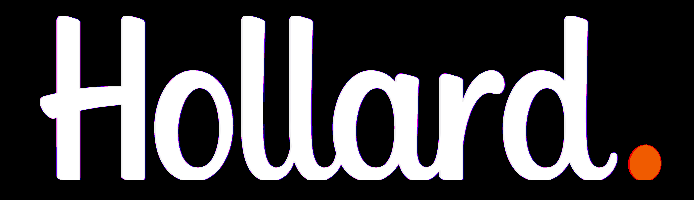
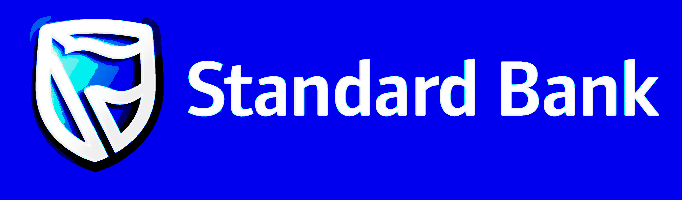














Home / Uncategorized / Excel 2010 Expert Course
Quick Look Course Summary:Excel 2010 Expert Course
-

Next Public Course Date:
-

Length: 1 day(s)
-

Price (at your venue): 1 Person R 4,475.00 EX VAT 3 Person R 3,399.06 EX VAT 10 Person R 2,529.41 EX VAT
-

Certification Type: Non-Accredited
-

Locations & Venues: Off-site or in-house. We train in all major city centres throughout South Africa.

Get Free & personalised
Training Advice
Excel 2010 Expert Course: Introduction
The advanced course in Excel follows on from the Intermediate course. Participants cover Excel comprehensively in this course.
Excel 2010 Expert Course :Course Outline
We warmly welcome participants to our third and final workshop on Excel 2010, this workshop is intended for participants who have already attended the Essentials and the Advanced workshops and wish to continue learning about expert functions of Excel. As usual this is a practical workshop where students will practice what they learn on computers. We include our pre workshop review so that participants can indicate to the trainer aspects of Excel they wish to learn more about. Some of the objectives in this workshop are: Marking Workbooks as final; Encrypting workbooks with a password; restricting permission to edit worksheets; protecting the workbook structure; adding a digital signature, sharing workbooks, tracking changes; using array formulas and adding a secondary axis. Our first module will teach students how to use the Backstage view to mark a workbook as final. This makes the workbook read-only. Included in the first module are permissions which can encrypt the workbook with a password or restrict access to certain persons. Participants will learn how to protect both the current sheet and an entire workbooks structure. We will also explore the Excel options dialog box where users can set advanced options and properties. Next we look at sharing workbooks and the issues concerned with sharing a workbook. Before sharing the workbook, the user should know how to inspect the workbook for issues. We will also learn how to edit a shared workbook, participants will learn about tracking changes to the document and changes other users have made. Lastly in this module students will learn how to merge copies of a shared workbook. An enormous part of Excel is its ability to do mathematical calculations with given formulas. In module four we teach students formulas and calculations, the watch window where results in different areas can be monitored and also Excels methodology when calculating worksheets. Finally we look at the IFERROR function, which is like the extra parachute of a sky diver. IFERROR can help the user evaluate formulas and display specific results if the formula contains an error. Nice to have even nicer when you dont have to use it.TIP: The Dependency tree and calculation chain: The dependency tree determines precedents, Excel uses this tree to construct a calculation chain. The chain includes all cells that contain formulas in the order they should be calculated. When a workbook is recalculated, Excel revises the chain if it encounters a formula that has not been calculated. The calculation time improves from the first few cycles. In module five students will work with array formulas and array constants. Moving on to module six, participants will learn advanced functions, these include all the functions available in the math and trigonometry functions. We move on to macros and changing macros and lastly to run a macro automatically. Module eight deals with advanced functions when working with forms and we refresh our minds in module ten with pivot tables and charts. We round off our workshop by teaching participants about the Analysis ToolPack and the tools it contains to develop complex statistical or engineering analyses.
Excel 2010 Expert Course: Course Duration
1 day/s
Who should attend: Excel 2010 Expert Course
This course is intended for advanced users of Microsoft Excel.
**Quote does not include Any Exam Fees (if applicable)
IMPORTANT ACTION: Do Not Wait To Improve Your Skills.
Book Now By Completing Online Booking Form / Customised Proposal or Obtain Approval For Your Already Received Customised Proposal
Realize incredible savings by sending more delegates
Duration: 1 day(s)
Delegates: 1
Cost (incl):




