
Trusted Training Partners

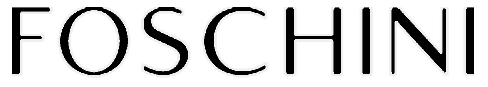

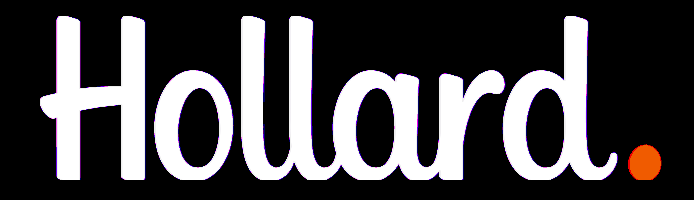














Home / Uncategorized / Groove 2007 Essentials Course
Quick Look Course Summary:Groove 2007 Essentials Course
-

Next Public Course Date:
-

Length: 1 day(s)
-

Price (at your venue): 1 Person R 6,500.00 EX VAT 3 Person R 4,571.58 EX VAT 10 Person R 3,302.15 EX VAT
-

Certification Type: Non-Accredited
-

Locations & Venues: Off-site or in-house. We train in all major city centres throughout South Africa.

Get Free & personalised
Training Advice
Groove 2007 Essentials Course: Introduction
A fore-runner to cloud applications, Groove is for the user who has intermittent internet access, great to work on off-line and sync’s with most cloud applications on-line.
Groove 2007 Essentials Course :Course Outline
Groove is still a very relevant application. It is the forerunner of many cloud applications, however large amounts of people do not have permanent internet connections due to financial limits or situational limits or geographical limits. This is a way for people with intermittent internet access to collaborate and share files and work offline because the information is not saved to a server but the users computer. Groove also synchronises between team members, they do not need to be connected to the internet at the same time, yet they will receive updated versions of files and discussions when they are able to connect. Groove can also be used by small remote groups who are working on one project, such as researchers who havent reached the stage of combining data in a database or app. Groove allows the user to create workspaces, share files and participate in team discussions. This is a practical workshop where participants will have the opportunity of practicing what they have learned on computers. Some of this workshops objectives are: To understand how Groove works; to understand the workspace types; to add members to the workspace; to set user roles; to use the calendar; to use InfoPath forms; to view item properties; to set synchronisation options. An exact copy of the workspace, tools and data will be on each members computer, thus a central server is not needed. There are three types of workspace a file sharing workspace which allows members to share the contents of a file or folder, the selected file or folder will be available for members to download to their computers. The standard workspace includes a files tool and a discussion tool by default, members add other tools as needed. The template workspace allows users to create a custom workspace. It is much like the standard workspace except users pick the initial toolset. If the users have saved templates, the template option allows the user to choose from a list of templates designed for specific project types.TIP: You can invite other members to your workspace from the actual workspace or from the Launchbar. You can use the Add Recipients window to manage your list contacts you want to invite. Customising the workspace is done easily; there are a number of tools users can add to the standard workspace. Using the Add Tools icon users can add a calendar, a discussion, files, forms, InfoPath forms, a notepad, SharePoint files and a sketchpad. Users may set alerts on Groove when other team members add a file or even connect to the internet, the alerts can be customised to suit each user. Users can also suppress alerts that are not relevant to them that have been set as default alerts. We will also discuss using Grooves management tools and managing Groove items, we round off our workshop with setting Groove options and managing Groove options such as synchronization.
Groove 2007 Essentials Course: Course Duration
1 day/s
Who should attend: Groove 2007 Essentials Course
This course is intended for novice users of Microsoft Groove.
**Quote does not include Any Exam Fees (if applicable)
IMPORTANT ACTION: Do Not Wait To Improve Your Skills.
Book Now By Completing Online Booking Form / Customised Proposal or Obtain Approval For Your Already Received Customised Proposal
Realize incredible savings by sending more delegates
Duration: 1 day(s)
Delegates: 1
Cost (incl):




