Free Training & Career Tips... Subscribe to Get Weekly Career Tips
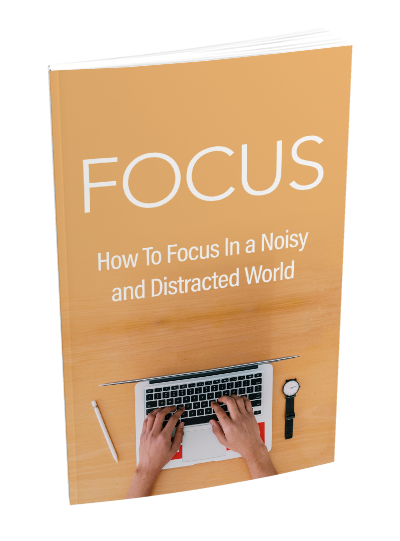
By Subscribing You are Agreeing to Terms and Conditions
At the end of the SharePoint End User Level 1 course (Sharepoint Training South Africa, Johannesburg, Cape Town, Durban; Sharepoint Courses; Sharepoint 2010 End User Training), delegates will have a basic understanding of working with libraries, lists and basic page customizations.

Become a SharePoint Wizz
Johannesburg (Sandton), Cape Town, Durban, Port Elizabeth, Pretoria – South Africa
Key outcomes of the course (Sharepoint Training South Africa, Johannesburg, Cape Town, Durban; Sharepoint Courses; Sharepoint 2010 End User Training) include:
Module 1: Introduction to SharePoint 2010
The primary goal of SharePoint 2010 is to make it easy for users to find and share information. An alternative to the traditional file server is to use the superior SharePoint’s library system feature. The lists on SharePoint make it easy-to-design and easy-to-use when sharing formal database tables or spreadsheet files. One can use the SharePoint system to customize lists and libraries enhanced functionality and appearances – i.e., calendars and discussion boards. Through integration with Microsoft Office applications and browser interface, the collaboration can be facilitated easily.
Lessons:
Navigation and Team Site Layout
Various SharePoint Versions
Module 1: Lab – SharePoint 2010 Introduction
Exercise 1: Team Site Navigation
Including understanding the various SharePoint versions, site hierarchy; Team Site Layout navigation
Module 2: List Basics of SharePoint
The fundamental building block in SharePoint are lists… they allow users to store and view data. SharePoint has many predefined list templates available but list can be customized to suit preferences. Lists are a powerful tool in SharePoint and list columns can be validated and linked between other lists.
Lessons:
Creating Lists, List columns, List Templates and Column Validation
Lab: SharePoint List Basics
Working with Team Site Lists
Upon completion of this module, delegates will:
Understand what List Templates are how to work them –i.e., default lists, list templates, customer list, add columns to a list; control and validate input into list fields, linking data form other lists
Module 3: Library Basics
SharePoint lists share the same characteristics as Libraries i.e., views and validation and columns etc. SharePoint libraries are different in that each item in a library has an underlying document, so in addition to the library column stored data, the document stores its own data based on the document type.
Lessons:
Library Templates; Library Creation; Document management and Versioning
Upon completion of this module, delegates will be able to:
Work with the various libraries in a Team Site; use library templates to create new libraries; add columns, delete, edit and restore documents and enable versioning within libraries.
Module 4: Library Views and Lists
Views are a system used to display SharePoint list and library data in user friendly manner. Multiple views can be created and configured, and some have special views preconfigured..
Lessons: Custom Views; Default Views
Upon completion of this module, delegates will be able to:
Create and share personal views; use default views
Module 5: Working with Sites
A SharePoint site is the container for lists and libraries and for basic administration. The Site Template determines the look and feel of content in lists and libraries.
Lessons: Creating Sites and site navigation; site templates
Upon completion of this module, delegates will be able to:
Create a new site using Site Templates
Create a Blank site, a team site, a new site using templates, a blog site; and manage sites in the Top Link Bar
Module 6: Page Content
There are various ways to add content to the pages in a site, but the latest technique implemented by the Team Site template is through Wiki Style pages. Using Web Parts and Web Part pages are another method to add page content
Lessons: Web Part Pages; Wiki Library Pages
Upon completion of this module, delegates will be able to:
Create a Web Part page, a Wiki page library; add content and change the Team Site Home page layout.
Module 7: Forms Library
SharePoint Forms library is a special library designed to store Microsoft InfoPath form documents are stored in a special library called SharePoint Forms Library. The tools enable graphically created forms with a wide assortment of fields and controls.
Lessons: Creating a Forms Library; and InfoPath Forms
Upon completion of this module, delegates will be able to:
Design a basic form template using InfoPath Designer and publish it to a Form Library; assign form template fields as library columns etc.
Module 8: Content Types and Site Columns
Creating Site Columns and Content Types is one method of customizing SharePoint, so that it can be reused throughout the site or site collection. Site columns are the simplest element and similar to library and list columns except that you create them at site level. A combination of Site Columns, settings and information such as document templates and workflows, form what is known as Content Types. They can then be linked to libraries and lists once created.
Lessons: Creating Site Columns; Site Column and site content type Gallery
Upon completion of this module, delegates will be able to:
Create Content Types, site columns, document templates; assign content Types to libraries or lists
Module 9: Microsoft Office Integration
SharePoint has the ability to integrate with Microsoft Office applications. Some allow access to SharePoint content offline, while others integrate online through a browser. .
Lessons: Outlook and Access Integration; SharePoint Workspaces
Upon completion of this module, delegates will be able to:
Configure and use SharePoint Workspace; Copy a library in Outlook; Open and edit a list in Access; create lists from Excel spreadsheets
Module 10: Managing SharePoint Site Permissions
When a site is created Permissions on a SharePoint site are assigned. The permissions granted to the root of a site collection are inherited by child sites. Permissions inheritance can be turned off at a site, list, library, or even at the time level in a list or library at any given time.
Lessons: Permissions Inheritance and levels; Sharepoint Groups; assigning permissions
Upon completion of this module, delegates will be able to: Assign permission in SharePoint; Manage permission inheritance at the site and item level; create SharePoint groups
Our two day training course (Sharepoint Training South Africa, Johannesburg, Cape Town, Durban; Sharepoint Courses; Sharepoint 2010 End User Training) is designed so that the knowledge acquired is applied practically, so that the business environment can be enhanced.
Please consult schedule for course costs or contact BOTI for a quote.
The course (Microsoft SharePoint 2010 – End User Level 1 Training Course) is designed for the following attendees:
This three-day instructor-led Share Point 2010 course is for anyone that needs to learn Microsoft Share Point 2010 and perform daily tasks on it.
For the Microsoft SharePoint 2010 – End User Level 1 Training Course it is advisable that you have the following experience/knowledge:
Basic knowledge of Web site navigation and Microsoft Office applications.
We also offer customized courses (Sharepoint Training South Africa, Johannesburg, Cape Town, Durban; Sharepoint Courses; Sharepoint 2010 End User Training)
across the country: Anytime, Anywhere. Click on the link to get get instant proposal or book you course:
Book This Course Or Obtain Quote – Now
View Calendar for the latest course
Copyright text 2024 by Business Optimization Training Institute.