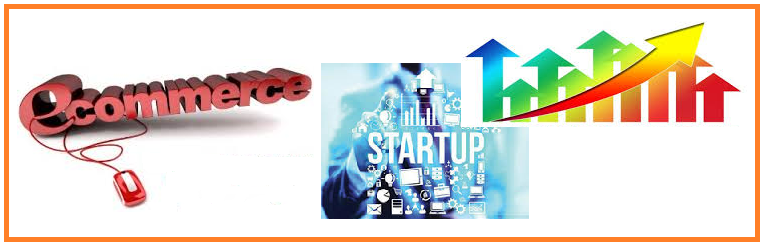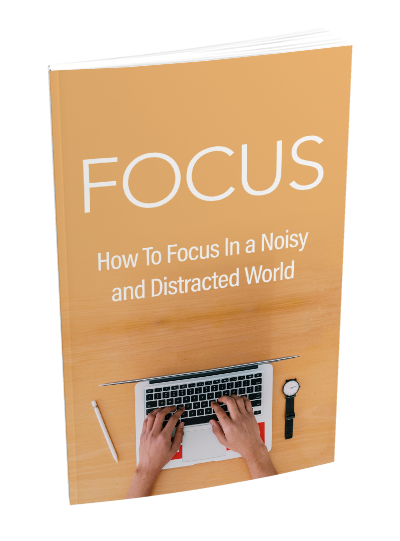Start-up/e-Commerce Financial Modelling & Valuation and Financial Modelling Course using VBA
Financial Modelling Course: Start-up/e-Commerce Financial Modelling & Valuation and Financial Modelling using VBA
In this initial part of the course you will learn how to build a financial model and value an e-Commerce start-up.
‘From startup to the finish line’
Financial Modelling Course: description part 1 – Startup e-Commerce Financial Modelling & Valuation
Value an e-Commerce startup
Dealing with assumptions, financials, valuation as well as output charts, you will learn the very basics through to more advanced functions. Based on the business plan, we will analyse the amount of funding a business needs to raise and model out cash flow for each year.
What will you gain from mastering this module?
- An in-depth understanding of key startup/e Commerce terminology
- Key elements of the e-Commerce industry
- How to input key assumptions in financial modelling
- How to calculate an order build-up and customer base schedule
- How to build financial statements based on a business plan
- How to perform a Discounted Cash Flow (DCF) valuation of a startup/e-Commerce business
- How to construct appropriate graphs that illustrate the investment opportunity
Included in this module is a financial model template that can be downloaded and used for your own purposes.
In this initial part of the financial modelling course and valuing an e-Commerce start-up.
Module curriculum
- Introduction to e-Commerce
Downloadable files
Module introduction
Introduction to e-Commerce
Key valuation metrics
Quiz
Preview of completed financial modelling
- Financial Model – Assumptions Section
Overview of key assumptions
Traffic, conversion and orders
Customers
Expenses
Balance sheet items
Review
Quiz
In this initial part of the course you will learn how to build a financial model and value an e-Commerce start-up.
- Financial Model – Income Statement
Introduction
Revenue to EBITDA
Review
Quiz
- Financial Modelling Course – Balance Sheet
Introduction
Linking balance sheet items
Sub totals and totals
Review
Quiz
In this initial part of the course you will learn how to build a financial model and value an e-Commerce start-up.
- Financial Model – Supporting Schedules
Introduction
Capital assets – opening balance and additions
Capital assets – depreciation and closing balance
Debt schedule
Completing the income statement
Completing the balance sheet
Review
Quiz
- Financial Model – Cash Flow Statement
Introduction
Operating cash flow
Investing cash flow
Financing cash flow
Change in cash and completing the balance sheet
Quiz
In this initial part of the course you will learn how to build a financial model and value an e-Commerce start-up.
- Customer Metrics
Introduction
Calculating customer metrics
Quiz
- Discounted Cash Flow (DCF) Valuation
Introduction
Tax loss carry forward
Unlevered free cash flow
DCF Analysis
Review
Quiz
- Charts and graphs
Introduction
Linking the chart data
Quiz
In this initial part of the course you will learn how to build a financial model and value an e-Commerce start-up.
- Final product
Review
Download completed financial model
In this initial part of the course you will learn how to build a financial model and value an e-Commerce start-up.
- Qualified assessment
Qualiffied assessment
Course evaluation
Course description part 2 – Financial Modelling Course using VBA
Going beyond the basics of Visual Basic
In this four part module you will learn how to incorporate Visual Basic for Applications (VBA) into financial models. This module is a must for anyone who is looking for a comprehensive introduction to VBA when building financial models in Excel.
Incorporating sophisticated search and navigation tools this module enables you to go at your own pace with pop quizzes that give you the opportunity to test what you have learnt. The material also includes a number of Excel-based case studies and solutions and a PDF – VBA reference guide which can be used while studying the course and downloaded for future reference.
Section 1: Introducing VBA – a tool for financial modelling in Excel
This section delves into the benefits gained from using VBA in financial modelling, guides you in navigating around the Visual Basic Editor Window as well as how to record a wide range of macros. Upon completion of this section you will have obtained a thorough understanding of VBA principles as well as how to record macros using absolute and relative referencing.
In summary, this section ensures that you will be equipped to:
- Understand and elaborate on the benefits of using VBA in financial modelling.
- Effectively navigate around the VBE window
- Record macros using absolute and relative referencing.
Section 2: Designing, building and running VBA sub procedures
This section deals with how to create sub procedures using objects, properties and methods. Upon completion of this section you will have grasped the essentials of designing, building and running VBA sub procedures.
The objectives of this section are to develop your skills in:
- Writing VBA code for sub procedures.
- Differentiating between VBA objects, properties and methods.
- Understanding how to declare variables and the reasons why.
- Calling sub procedures when required.
Section 3: Creating customised Excel functions
In this section you will learn how to create and use functions in VBA code. Upon completion of this section you will be proficient in a wide range of VBA functions, be able to incorporate Excel functions into your VBA code and design customised Excel functions.
This material covered in this section will enable you to:
- Make use of unique VBA functions
- Incorporate Excel functions into VBA code
- Design customised functions using VBA code
Section 4: Branching, looping and procedure code
This final section deals with writing and branching looping code. Upon completion of this section you will have acquired a good grasp of how to write branching and looping code, create event handling procedures as well as how to use “On Error” statements.
In summary, you will learn how to:
- Create event handling procedures
- Use “On Error” statements
- Using “If….Then” statements, how to create branching code.
- Using “For….Next” and “Do….Loop statements, how to create looping code.
Module curriculum
- Introducing VBA for financial modelling in Excel
Downloadable files
Module introduction
Session objectives
Before continuing
Visual basic for applications (VBA)
Recording macros overview
Steps when recording macros
The Visual Basic Editor (VBE)
Recording macros
Absolute referencing
Absolute referencing demonstration
Absolute referencing example
Yoohoo phones part 1 – exercise
Relative referencing
Using relative referencing
Relative referencing demonstration
Relative referencing example
Yoohoo phones part 2 – exercise
Importing a text file using a recorded macro
Importing text demonstration
Testing the macro and debugging errors
Correct error demonstration
Fixing the “Subscript out of range” error
Limitations of the macro recorder
Yoohoo phones part 3 exercise
Variable naming quiz
Module 1 Conclusion
Section 1 – Quiz
- Designing, building and running VBA sub procedures
Downloadable files
Section objectives
Before continuing
VBA sub procedures
Documenting with comments
Objects
Object hierarchies
Properties
Properties demonstration
Properties exercise
Tips when using properties
Methods
Tips when using methods
Methods demonstration
Methods exercise
Variables are named storage locations
VBA’s built-in data types
Declaring variables demonstration
Declaring variables exercise
Option explicit
The importance of calling procedures
Call example
Variable name quiz
Breaking down a VBA model exercise
Section 2 conclusion
Section 2 – quiz
- Creating customised Excel functions
Downloadable files
Section Objectives
Before continuing
Using built-in functions
Message boxes
Message box syntax
Input boxes
Input box syntax
Creating input and message boxes
Creating input and message boxes exercise
Making VBA code accessible
Making VBA code accessible exercise
Using Excel functions in VBA
Using Excel functions in VBA demonstration
Excel functions quiz
Creating user defined functions
Creating user defined functions demonstration
Creating user defined function exercise
Accessing user defined functions
Making user defined functions always available
Section 3 conclusion
Part 3 – Quiz
- Branching, looping and procedure code
Downloadable files
Section Objectives
Before continuing
Event handling procedures
Event code location
Tips when using event procedures
Code for a workbook event handling procedure
Code for a workbook event handling procedure
Event handling exercise
Using on error statements
Object browser quiz
Bad Entry routine
Bad Entry routine code
On error message demonstration
Error message exercise
‘On error’ not working?
Branching
If then statement example 1
If the statement example 2
If statement demonstration
Branching exercise
Looping
For next demonstration
VBA code quiz
Do… loop
Do… loop demonstration
Do… loop exercise
Module 4 conclusion
Part 4 – Quiz
Upcoming Public Courses
Leadership Mastering Emotional Intelligence, Refining Interpersonal Skills & Dealing with Conflict Resolution