
Trusted Training Partners
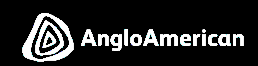


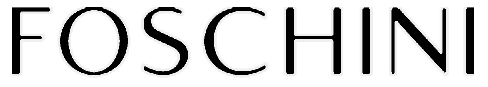














Home / Uncategorized / Advanced Excel Course Cape Town / Advanced Excel Training Cape Town, Johannesburg, Durban
Quick Look Course Summary:Advanced Excel Course Cape Town / Advanced Excel Training Cape Town, Johannesburg, Durban
-

Next Public Course Date:
-

Length: 1 day(s)
-

Price (at your venue): 1 Person R 4,475.00 EX VAT 3 Person R 3,399.06 EX VAT 10 Person R 2,529.41 EX VAT
-

Certification Type: Non-Accredited
-

Locations & Venues: Off-site or in-house. We train in all major city centres throughout South Africa.

Get Free & personalised
Training Advice
Advanced Excel Course Cape Town / Advanced Excel Training Cape Town, Johannesburg, Durban (Throughout South Africa): Introduction
Advanced Excel Course Cape Town (or Advanced Excel Training Cape Town course or Excel Courses in Cape Town or Excel Courses Offered in Cape Town or Microsoft Courses Cape Town) is intended for anyone who desires to gain the skills necessary to create, edit, format and print basic Microsoft Office Excel worksheets.
Advanced Excel Course Cape Town (or Advanced Excel Training Cape Town course or Excel Courses in Cape Town or Excel Courses Offered in Cape Town or Microsoft Courses Cape Town) :Course Outline
We warmly welcome participants to the second of three Advanced Excel Course Cape Town (or Advanced Excel Training Cape Town course or Excel Courses in Cape Town or Excel Courses Offered in Cape Town or Microsoft Courses Cape Town). This is the advanced workshop and we suggest that beginners or novices on Excel first attend the Essentials workshop presented by BOTI before attempting this one. In this workshop we will teach participants the advanced features of Excel 2013.This is a practical workshop where participants will practice on computers as they learn. We also include a pre workshop review to indicate to the trainer what participants already know and what they wish to improve. Excel is a spreadsheet application used to analyse numbers, keep track of data and present information. Some of the workshops objectives are: Adding text to a diagram; resetting a diagram; understanding the contextual tabs; tracing the dependents of cells; displaying formulas within the sheet; inserting charts; inserting a pivot table; creating a pivot chart from a pivot table; understanding formula errors and using the scenario manager. SmartArt, pictures, clipart, shapes and Sparklines are different ways available to enhance the visual appeal of your spreadsheet when presenting information to others. When working with these objects the contextual tool tabs appear, we will be learning about these objects and their associated tabs. We will be teaching participants to insert objects, add text, resize and move the object and resetting the object. We will introduce concepts such as auditing early on in the workshop, this will help participants troubleshoot formulas later on in the workshop. Precedent cells are cells with contents that are used in the active cell, dependent cells are used in other cells and formulas, we will explain the relationship between the cells and how to show them. Auditing also explains how to display the formulas, instead of the results in a worksheet. The Trace Precedents command is useful to see the trail of data relationships as it shows tracer arrows. In module four we will work on charts which are a useful visual way of displaying information. Participants will learn how to insert a chart, change the chart style and resize and move the chart. This is followed by a module on pivot tables and pivot charts. Pivot tables allow the viewer to analyse numeric data in-depth. The pivot chart is helpful when reporting summaries and to make comparisons of data. Macros are an advanced function discussed in Advanced Excel Course Cape Town (or Advanced Excel Training Cape Town course or Excel Courses in Cape Town or Excel Courses Offered in Cape Town or Microsoft Courses Cape Town). Marcos are short cut keys that tell the application to run a set of instructions. We will teach participants what a macro is, how to save time with macros, how to record macros and how to run macros. Possibly the most important lesson is the module on solving formula errors. We will teach participants about named ranges and common formula errors, we round off our workshop with managing your data and grouping and outlining data.TIP: Tips for correct formulas: Start every function with =Match parentheses ( ): indicates range Do not divide by 0 zero
Advanced Microsoft Excel Training Course will enable the learner to:
Understand and use advanced functions such as logical and lookup functions.
Consolidate data from multiple workbooks.
Protect a Microsoft Excel Workbook & save with a backup
Create and modify Pivot Tables and Pivot Charts.
Protect workbooks, worksheets & cells within worksheets.
Work with calculated fields and summary tools.
Analyse multiple data sources with the Power Pivot ad-in.
Automate Pivot Tables with macros.
Create & Modify Macros.
Use advanced functions.
Export and import data.
Use conditional formatting.
Advanced Microsoft Excel Training Course is designed specifically for individuals who work within top management. And key skills learnt include the ability to:
Auto Calculate
Cell edit
Multiple worksheets
Understand data entry ranges
Calculate across worksheets
Worksheet and workbook linking
Data Consolidation, Analysis, Management
Exporting and Importing
Querying external databases
Importing Data
Importing CSV files
Text import wizard
Exporting Data
Choosing a specific format
Exporting to word
Pasting data with a link
Copying a graph with a link
Subtotals and Summarizing
Manipulating display of totals
Advanced value field settings
Advanced data management
Validating cell entries
Pivot Table Reports and layout
Refreshing data
Pivot Chart Reports
Macros
Conditional Formatting & Smart Art
Conditional formatting with graphics
Smart Art graphic
Advanced Excel Course Cape Town (or Advanced Excel Training Cape Town course or Excel Courses in Cape Town or Excel Courses Offered in Cape Town or Microsoft Courses Cape Town): Course Duration
1 day/s
Who should attend: Advanced Excel Course Cape Town (or Advanced Excel Training Cape Town course or Excel Courses in Cape Town or Excel Courses Offered in Cape Town or Microsoft Courses Cape Town)
This course is intended for intermediate users of Microsoft Excel.
**Quote does not include Any Exam Fees (if applicable)
IMPORTANT ACTION: Do Not Wait To Improve Your Skills.
Book Now By Completing Online Booking Form / Customised Proposal or Obtain Approval For Your Already Received Customised Proposal
Realize incredible savings by sending more delegates
Duration: 1 day(s)
Delegates: 1
Cost (incl):




