
Trusted Training Partners






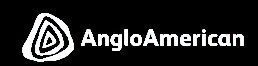


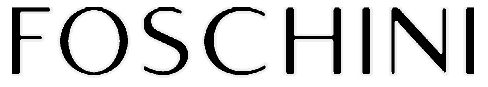








Home / Uncategorized / Microsoft Sharepoint 2010 End User Level 1 (MS Course no. 50575A) Course
Quick Look Course Summary:Microsoft Sharepoint 2010 End User Level 1 (MS Course no. 50575A) Course
-

Next Public Course Date:
-

Length: 3 day(s)
-

Price (at your venue): 1 Person R 16,700.00 EX VAT 3 Person R 11,644.28 EX VAT 10 Person R 7,836.00 EX VAT
-

Certification Type:Accredited
-

Locations & Venues: Off-site or in-house. We train in all major city centres throughout South Africa.

Get Free & personalised
Training Advice
Microsoft Sharepoint 2010 End User Level 1 (MS Course no. 50575A) Course: Introduction
At its core SharePoint 2010 is a collaboration application. Its primary use is to make it easy for users to find and share information. There are many features built into SharePoint to facilitate this. SharePoints library system provides a superior alternative to the traditional file server. SharePoint lists are easy to design and are a simple, yet effective alternative to sharing spreadsheets or more formal database tables. SharePoint can be easily customised and enhanced for appearance and functionality. Users can collaborate through a browser interface and through integration with Microsoft Office Applications. The Business Optimisation Training Institute offers several workshops on SharePoint with this workshop being the beginners workshop. At the conclusion of the workshop participants will receive a Certificate of Attendance. All course materials for the workshop will be provided.
Microsoft Sharepoint 2010 End User Level 1 (MS Course no. 50575A) Course :Course Outline
1. Introduction to SharePoint
SharePoint Versions
Team Site Layout and Navigation
SharePoint site hierarchy
2. SharePoint List Basics
Creating Lists
List columns
Column Validation
List Templates
Create new List from List Template
Customise Lists
List and Field Validation
Link Data firm Separate Lists
3. Introduction to SharePoint’s Library
Creating Libraries
Library Templates
Document Versioning
Check out documents from library
Delete and Restore documents from document libraries
4. Lists and Library Views
Default Views
Custom Views
Creating Public and Personal Views
Select the default view for a list or library
Create shared Views
5. SharePoint Sites
Creating Sites
Site Templates
Site Navigation
Creating a Meeting Workspace
Creating a Blog Site
Creating a Team Site
Manage the sites listed in the Top Link Bar
6. Page Content
SharePoint Options to add content to a site
Wikipedia Library Pages
Web Part Pages
Web Parts
Change the layout of the Team Site Home Page
Create a Wikipedia page library
Add and Manage Web Parts
7. Forms Library
Create a Forms Library
Create InfoPath Forms using InfoPath Designer
Publishing InfoPath Forms to SharePoint
Design a Template with InfoPath Designer
Designate Form Template Fields as library columns
Create documents in a Form Library
8. Site Columns and Content Types
Site Column Gallery
Creating Site Columns
Content Type Gallery
Creating Content Types
Adding a Content Type to a Library
Create a document template for a Content Type
Assign Content Type to a List or Library
Create new items based on a Custom Content Type
9. Office Integration
Excel Integration
Outlook Integration
Access Integration
SharePoint Workspaces
Create an Alert
Subscribe and view an RSS feed from a SharePoint list
Copy a library in Outlook
Use the Datasheet view
Customise and use SharePoint Workspace
10. Managing SharePoint Site Permissions
Create SharePoint Groups
Assign permissions in SharePoint
View Permission Levels
Manage Permission inheritance at Site Level
Manage permission inheritance at List or Library Level
Manage permission inheritance at the item level
For Sharepoint 2016 Training, Sharepoint 365 Training, Sharepoint 2016 Courses contact BOTI today!
Microsoft Sharepoint 2010 End User Level 1 (MS Course no. 50575A) Course: Course Duration
3 day/s
Who should attend: Microsoft Sharepoint 2010 End User Level 1 (MS Course no. 50575A) Course
This course is intended for Level 1 users of Microsoft Sharepoint
**Quote does not include Any Exam Fees (if applicable)
For Sharepoint 2016 Training, Sharepoint 365 Training, Sharepoint 2016 Courses contact BOTI today!
IMPORTANT ACTION: Do Not Wait To Improve Your Skills.
Book Now By Completing Online Booking Form / Customised Proposal or Obtain Approval For Your Already Received Customised Proposal
For Sharepoint 2016 Training, Sharepoint 365 Training, Sharepoint 2016 Courses contact BOTI today!
BOTI also offers: SharePoint 365 Essentials Course
Realize incredible savings by sending more delegates
Duration: 3 day(s)
Delegates: 1
Cost (incl):




