
Trusted Training Partners



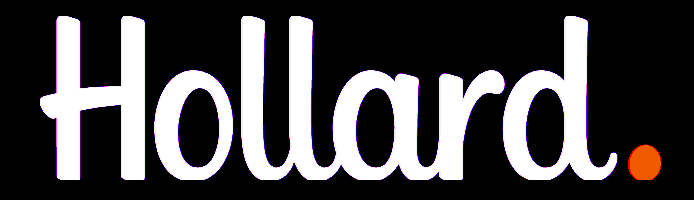












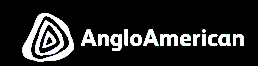

Home / Software & IT / Software & IT Courses / PowerPoint 2013 Expert Course
Quick Look Course Summary:PowerPoint 2013 Expert Course
-

Next Public Course Date:
-

Length: 1 day(s)
-

Price (at your venue): 1 Person R 4,475.00 EX VAT 3 Person R 3,399.06 EX VAT 10 Person R 2,529.41 EX VAT
-

Certification Type:Non-Accredited
-

Locations & Venues: Off-site or in-house. We train in all major city centres throughout South Africa.

Get Free & personalised
Training Advice
PowerPoint 2013 Expert Course
Course Introduction
PowerPoint is essentially a presentation program, however there are many added features in Powerpoint 2013, that makes it possible to do just about anything. For instance the picture for this course, was created on PowerPoint.
Course Outline
PowerPoint is the most commonly used presentation software. We present our PowerPoint 2013 advanced workshop and as always it is a practical workshop where participants will be able to practice what they learn on computers. PowerPoint 2013 has a new landing screen, improved presentation view, a new ribbon and more features than previous versions. We will ask participants to fill in the pre-workshop review form, to give our trainer an idea of what participants are already familiar with and what they want to know more about. Some of our workshop objectives are: Working with shapes, text boxes and pictures; using SmartArt; working with audio and videos, using the presenter view and notes and using slide master. We begin with learning how to insert a shape and use the drawing tools tab. A new feature in PowerPoint 2013 is the colour matching eyedropper. We will also learn about shape effects and how to use the Smart Guides. We move on to inserting text and textboxes. A text box allows the user to add text anywhere on the slide. The text can also be formatted to appear the same in all the slides and the text can be wrapped into position.
We also learn about resizing, moving, deleting, filling, outlines and effects. We have dealt with SmartArt in other workshops, SmartArt can also be effectively used in PowerPoint, we will learn how to insert SmartArt, how to add text, how to change the layout and orientation and learn the features of the SmartArt tool tab. In module five we will learn about advanced drawing tasks which includes all of the above and objects such as pictures. The module also deals with rotating and flipping objects and layering. Lastly, in this module participants will learn how to group objects. Next we will learn to add tables, and how to add text to the tables. Students will also learn to format tables and customise rows and columns. PowerPoint 2013 makes it easy for the user to insert tables by simply highlighting the correct number of rows and columns in the Insert Table tool. TIP: Columns, rows and cells of a table can be colour coded in different colours. Slides may be saved as JPG images for other presentations, simply change the destination folder and click on Save Picture As. Audio and video may be added to a PowerPoint presentation. Audio may be recorded individually for each slide. When audio is inserted the Audio tools contextual tool tab opens, the user can find more options to enhance audio and video here, such as embedding the video or linking it. In the last three modules we will teach participants to prepare for their presentation, using Presenter view is a useful tool for presenters. We end with learning about the slide master and advanced presentation techniques including how to record the presentation and packaging it for a CD.
Course Duration
1 day/s
Who should attend
This course is intended for advanced users of Microsoft PowerPoint.
**Quote does not include Any Exam Fees (if applicable)
IMPORTANT ACTION: Do Not Wait To Improve Your Skills.
Book Now By Completing Online Booking Form / Customised Proposal or Obtain Approval For Your Already Received Customised Proposal
Realize incredible savings by sending more delegates
Duration: 1 day(s)
Delegates: 1
Cost (incl):




