Free Training & Career Tips... Subscribe to Get Weekly Career Tips
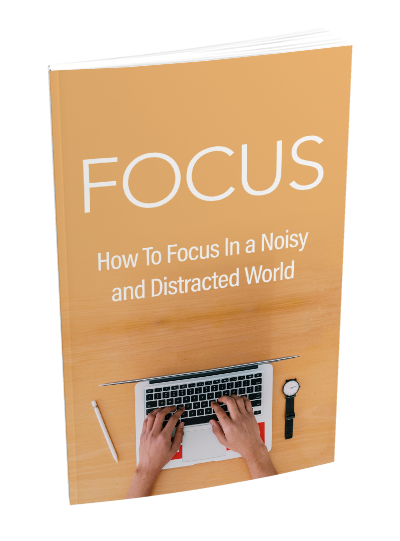
By Subscribing You are Agreeing to Terms and Conditions
Microsoft PowerPoint is the presentation software application of the Microsoft Office suite. PowerPoint is often a vital component of business meetings and classroom lectures alike with its sophisticated, easy to use graphical and animation capabilities. When used to its full potential, PowerPoint can improve the quality and clarity of your presentations and help you to illustrate your message and effectively engage your audience.
This course will enable you to create winning formula creative presentations using a number of different features such as inserting shapes, inserting images, adding animations and adding SmartArt which is an invaluable tool in creating organization charts that include pictures and text or combinations of both and that can be used for many different kinds of diagrams allowing for variety using text bullet points.
Get your point across and enrol now for BOTI’s MS PowerPoint for beginners course. BOTI offers pc training courses, pc short courses and pc training programmes. BOTI offers business training programmes across South Africa.
Get your point across and enrol now for BOTI’s MS PowerPoint for beginners course. BOTI offers pc training courses, pc short courses and pc training programmes. BOTI offers business training programmes across South Africa.
This course is aimed at individuals who are seeking to improve their computer skills.
Daniels Cloete – Black Mountain Mining (Pty) Ltd
‘This course was a real benefit in learning the finer details of Powerpoint. ‘
G Green – Black Mountain Mining (Pty) Ltd
‘Very ‘learning-full’ and insightful. The facilitator was very helpful and know the subject very well.’
Amanda Cunningham – Endeavour Mining
‘I now have an improved understanding of the application. The best thing about this course was the animation.’
This Unit Standard course is aligned to Unit Standard 117923: Use a Graphical User Interface (GUI)-based presentation application to prepare and produce a presentation according to a given brief
Please click on link below for related public course/s:
Copyright text 2024 by Business Optimization Training Institute.